HitnMix 发步重大升级,迎来了全新的 RipX 平台,用功能强大的 DeepAudio 取代了原先 HitnMix Infinity 版本,除了新的效果和自动处理能力以外,还具有显著改进的音频分离能力,以及更快、更流畅的工作流程。

DeepAudio不仅能够提取音频,消主唱的音来制作伴奏,更重要是,相对于UVR5来说,DeepAudio能够对分离出来的每一句轨道音频进行编辑和抹除,这就实现了对分离不干净的轨道进行二次补救的机会。
DeepAudio 使用了人工智能分离算法和深度提取过程来自动解构任何音频文件。它能深入你的音频文件并选择是否修复、清理或替换人声、对白、乐器、音符、声音或噪音。可用于噪声清除、音高校正、声音设计、混音处理。DeepAudio 包含功能强大的 Audioshop,配有诸如非固定音高编辑器、和声编辑器、克隆、拖拽音频、拖拽音高之类的工具,此外还有可用来创建你自己工具的 RipScripts。
HitnMix 发明了 Rip音频格式,这是一种将纯音频转换为音符和无固定音高对象的方法,与传统基于波形的格式相比,这种格式非常便于灵活编辑。全新的RipX平台包含两款软件 DeepAudio 和 DeepRemix 。其中DeepRemix 相当于普及版,适合那些需要经济型的先进音频分离、采样和歌曲创作的用户。DeepAudio 则包含更多功能,相当于高级版。无论你是用于专业音频后期制作编辑、混音师、母带工程师、声音设计师、音乐制作人、Remixer、学生或是教员,都能让你快速轻松地编辑音频音符、和声、频率和振幅。
HitnMix 的首席执行官兼 RipX 创始人表示:
专业人士需要获得前所未有的音频细节和操作手段。如果你觉得现有工具过于复杂并且难以充分利用,那么未来音频平台RipX 可能是你理想的解决方案。独特的Rip格式能把复杂的音频编辑任务变得轻而易举。
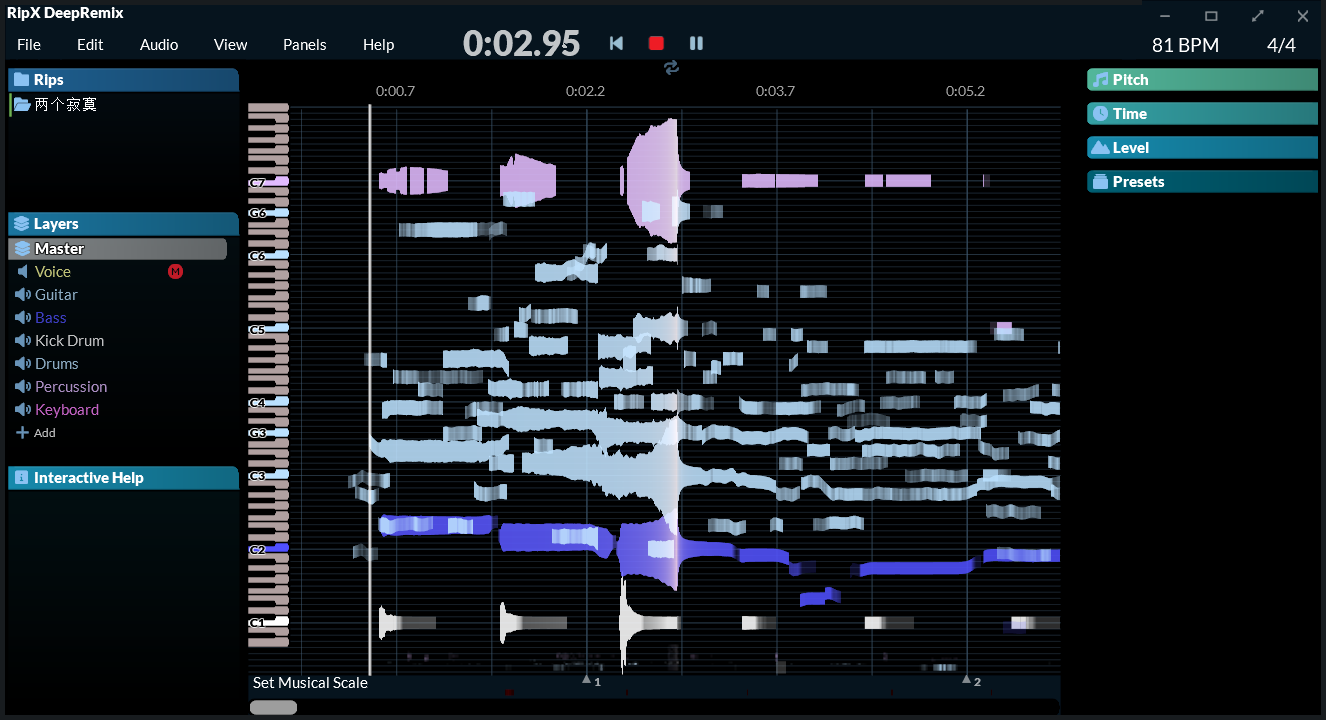
v6.0.2 changes (22nd Nov 2022)
Improvements
More optimised rendering of sounds onto audio
No longer stretches drums and percussion when changing tempo to be more natural sounding
Auto-un-collapse combos when created/added to in panels
Playback rendering improvements
Added option to disable MIDI input under device name in Inputs panel (cycle MPE Off>MPE On>Off)
Bug fixes
Fixed issue with misaligned drums/percussion, particularly from pre-v6 Rip files
Handles stopping audio recording before count down has finished correctly
Fixed crash that could occur when recording audio
Fixed selection of individual notes at the same time as other notes
Fixed rendering of sounds on existing audio when less than 100% level
Fixed selection of correct default sound for layers (e.g. not Bassoon for Bass)
Mac: Fixed highlighted keys for pitches during playback
Windows: Fixed issue where ripping files with a name finishing with a space or three dots (ie : “song .mp3”) and exporting stems (“for DJ” option) produced no files exported in the created folder.
Prevent splitting of notes with time effects (like Fit To Bars, Warp Time, Quantize Time and Shift Time)
Fixed playback ending when stop playback practice
Update panel and insert at correct position combos from other effects panels
Set timing effects correctly on pasting audio
Fixed sometimes incorrectly placed dragged effect within other panel
Fixed Fit To Bars timing when bar duration is variable (improves placing and duplicating loops)
System Requirements
macOS 10.12+ (2011 & later models, including M1) / Windows 7/8/10/11 (64-bit)
Minimum: 2 Core 2.5GHz CPU, 8 GB RAM, 20 GB Free Disc Space
Recommended: 4+ Core CPU / Apple Silicon M1/M2, 16+ GB RAM, 20 GB Free Disc Space
For Much Faster Ripping Speeds on Windows: NVIDIA GeForce 1070/1080/1080 Ti/2070/2080/2080 Ti/3070/3080/3090 with 16 GB RAM and NVIDIA CUDA Toolkit 11.0 installed (free download)
In order to check for a valid license, an internet connection is required to activate RipX for the first time, and at least once every five times it is run. If you work in a post production environment or similar and do not have access to an internet connection, please contact us regarding offline activation.
DeepAudio & DeepCreate Only:
RipLink AudioSuite plug-in requires Pro Tools 12.8.2 (macOS) / 12.2 (Windows) or later.
RipLink VST3/ARA plug-in requires Studio One 4, Cubase/Nuendo 11.0.30, Reaper 5.97, Cakewalk 2019.05 or later.
Logic Pro X, Ableton Live, FL Studio, ACID Pro, Digital Performer & Mixcraft: Set up RipX as the external sample editor (instructions in manual from Help menu).
安装方法
1. 双击正常安装源程序RipX_603.exe
可以选择默认路径安装,它会安装到C盘。也可以自定义安装到其他盘,比如D盘。记住安装路径,一会用。
安装完毕后不要运行。
2. 修改原版启动文件名称
到刚才安装路径,比如D:\Program Files\Hit'n'Mix\RipX下,找到RipX.exe文件,把它改个名字,以备以后正常卸载用。比如改成RipXXX.exe
3. 复制破解文件RipX.exe,到刚才的安装目录里。(比如D:\Program Files\Hit'n'Mix\RipX)
4. 从Windows的开始或桌面,运行RipX,Enjoy!!
5. 卸载
有一天你不想要这个程序了,按以下步骤卸载:
将安装目录D:\Program Files\Hit'n'Mix\RipX下的破解文件RipX.exe文件删除,将之前改名的RipXXX.exe,改回RipX.exe名称,然后到控制面板-卸载程序,正常卸载。
展望
现在我们安装的是v6.0.2的破解文件,但实际上原软件已经是v6.0.3了,让我们期待TeamCubeadooby小组能够尽快更新。
Hit'n'Mix.RipX.v6.0.2-TeamCubeadooby
Great thanks to Team V.R
官网
新版本v6.0.3



真好 尝试安装
谢谢分享。
大佬,为什么一开始导入音频就蓝屏呢
哎呦,那可不知道了,你换一台电脑再试试呢?
请问为什么不能把电吉他单独分离出来,电吉他音轨里有其它乐器的声音
谢谢分享